Websites and applications are all about images. Images are recognized by humans in 3 milliseconds faster than a light bulb. Even illustrations play a major role as they motivate visitors and keep them engaged in your website.
Let’s start with understanding more about image SEO and the ways to optimize them,
Organic traffic can also be attracted to graphic content.
Optimized images are valued by search engines.
Here is how to do image SEO on your website using the best practices.
Image SEO: What Is It?
SEO for images refers to optimizing images so that search engines show them more often.
Google Images ranking can be improved by optimizing your site for image SEO.
This can be done with the help of effective SEO solutions.
Using techniques such as reducing image file sizes and adding metadata for image search, you can ensure that your website’s images contribute to optimum user experience, website performance and search rankings.
The 11 Best Image SEO Tips
It’s essential to know more than alt tags about image optimization if you want to succeed as a search engine optimizer.
In order to improve the SEO of your images, here are 11 tips:
1. Image Originals
For your website betterment, you should consider impactful website SEO solutions.
While scrolling through a website, you cannot download any image and use it on your website. It is illegal and can lead to serious consequences.
In order to own an image, what is the best way to do it? It’s time to click your own! Some people are skilled photographers, but not all.
Before choosing or clicking an image, understand what is seo and how you can connect your images with it.
Stock photos are therefore the only remaining option. It is beneficial to use stock photos.
Images clicked by professional graphic designers are high-quality images that keep your brand consistent.
It is legal for you to use these images without fear of legal repercussions.
2. Formatting Images Correctly
JPEG, PNG, SVG, and other formats are available for images.
There is a difference between them because each has a different purpose.
The correct format must also be chosen carefully.
In this case,
A PNG image is high-quality and large in size.
JPGs have a smaller file size and slightly lower quality.
Consider off page SEO solutions for your website to have more benefits.
Uploading blog graphics should be done in JPEG format, according to Google.
Uploading your images in the right format is therefore important.
3. Image quality
Google prioritizes images of high quality.
An image of high quality has the following characteristics.
● A clear picture
● Blur-free
● Colorful and vibrant
● Original
Your website’s branding will also suffer if you use low-quality images.
If you know how to hire seo experts for your brand, you increase trust.
High-quality images should have a small file size.
The user experience is also negatively affected by bad images.
You will lose users if your images are blurry or unclear.
If a user clicks on your image and doesn’t trust you, they will leave.
Your online image may also be damaged as a result of an increased bounce rate.
Hence, beautiful and high-quality images are essential to getting more clicks.
4. Image Compression
How fast is your website? Think is seo still relevant? You need to check the speed of your website using a free tool.
Generally, if your site speed is less than 3 seconds, you’re good to go, but if your site speed exceeds 3 seconds, you’re in trouble.
The size of images is a major cause of slow site speed.
It is usually only these large image files that cause the problem.
It is easy to avoid this, however. Use compression to reduce the size of images.
Find out is seo affordable for your website.
The term “compression” refers to reducing the file size of an image without affecting its quality.
5. Smart Titles (Image File Names)
The file name is one of the most overlooked details that we ignore when creating our images. It is, however, one of the most significant things.
Google prefers (prioritizes) images with keyword-rich file names. A keyword-rich file name is considered SEO friendly.
First be familiar with how to do seo. Then understand the titles that it should be informative enough to provide Google with enough information about the image.
Google will find out about the image by looking at the file name.
For your understanding, let me give you an example.
Start with getting to know does seo really work? In your recent blog post about a recipe, you would like to include a picture of apple pie.
Google prefers image file names that look like this:
Cherry apple pie.jpg can be understood by Google easily but IMG103265.jpg this is the kind of thing Google doesn’t like.
Due to the fact that such file names are meaningless. The image cannot even be understood based on what it depicts without looking at it.
6. Don’t Leave Blank Title Tags
You must have noticed that each image has a title tag when uploading it to your WordPress media. Notice do you really need seo for your website enhancement.
Then focus on the images you save on your desktop, it is usually filled with the file name of the image. In other words, you don’t have to worry about much.
It is simply a matter of making sure the title name isn’t blank.
7. Contextualize Captions
You can also use captions to tell Google more about your blog. This is a great opportunity to explain more.
To ensure that Google (and your readers) understand your image, you can write a 2 to 3 line caption explaining the image.
Here comes the role of dynamic content writing solutions.
The icing on the cake is a keyword-rich caption that can be well provided by professionals of content writing solutions.
8. Sitemaps with Images
Google will be able to rank your images if you add them to your sitemap.
The time has come to update your sitemap if one has already been created.
Image sitemaps are similar to XML sitemaps, but they only contain image URLs.
You can help Google find the images on your website by creating a dedicated sitemap that contains all their URLs.
Make sure that you hire local SEO solutions for your website as the more local approach you’ll get, the more better results you’ll enjoy.
Image sitemaps differ from webpage sitemaps in one key way.
URLs from other domains can be included in image sitemaps, which means your images can be hosted on a CDN.
9. Image Resizing
Page speed plays a crucial role in the user experience.
Pay attention to the file size or you’ll accidentally slow your page down.
Here’s an example. 4032 by 3024 pixels is the minimum resolution on most flagship smartphones.
An image with a maximum width of 600 pixels is much larger than necessary. Your site may slow down.
You can avoid this problem by resizing images before uploading.
Photoshop or Canva are simple tools for resizing images.
Resize Image After Upload is a WordPress plugin that can help.
10. Make use of Vector Graphics
Vector graphics are described as follows by Google:
An image is represented by lines, points, and polygons in vector graphics.
In addition to delivering sharp results at every resolution and zoom setting, they are ideal for images that contain simple geometric shapes (like logos, texts, icons, and so on).
They are also ideal for assets that are displayed at varying sizes on high-resolution screens.
SVGs are one of the most popular vector formats.
Based on XML, they were developed by the World Wide Web Consortium (W3C). Thus, all modern browsers support them.
Because SVGs don’t pixelate, they look clear in any browser, device, or screen resolution.
The quality of a SVG wouldn’t be affected by the size of the screen.
11. Cache in Browsers
Images (and other files) are cached in your visitors’ browsers.
Future visits to your website will load faster thanks to this.
For this blog post, for instance, you had to download images and display them in your browser.
To reread this page tomorrow, you would need to repeat this process without browser cache.
Browser caching, however, keeps these images around for a while.
You don’t need to re-download all the images every time you view the page.
It will load much faster since many are already installed.
Conclusion
The above are our 11 best practices for optimizing images for search engines.
It will only take a few days for your images to rank on Google Image search if you follow each step clearly.
For any SEO assistance, you may reach us by calling at +91-9205356986 or mail us at info@linkbuildingcorp.com
Never miss a story..!!
Grab the Latest link building, seo, content News, Tips, Updates & Trends..!!
Want to Level Up your SEO Skills? then must read Learn SEO for Beginners & Google Algorithm Updates